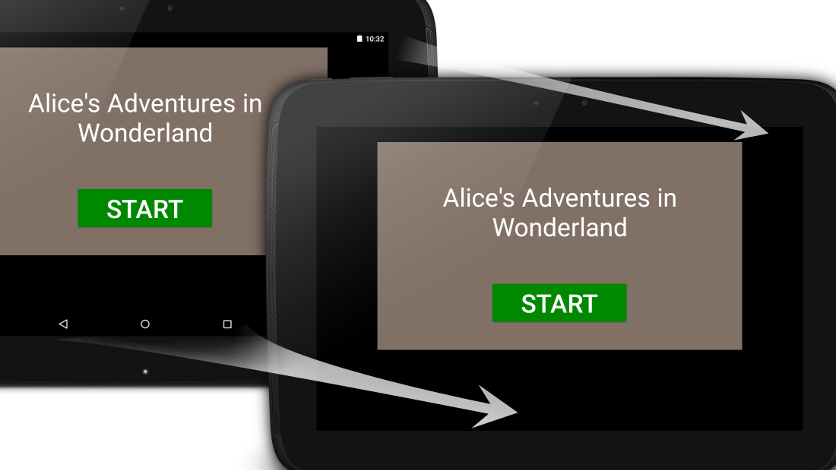Making a Dedicated Player
Full kiosk mode
Project discontinued:
please consider switching to the new Homer Audio Player.
The old Homer is renamed "Homer Player Classic" and can still be found on this website and on the Google Play Store.
The old Homer is renamed "Homer Player Classic" and can still be found on this website and on the Google Play Store.
Simple vs Full kiosk mode
Both modes aim at confining the user to within the app to protect him or her from the complexity of the Android system and other apps.
The full kiosk mode is much more robust than the simple one (see the video below) but it is also more difficult to set up, the exact steps are described below.
Requirements:
The full kiosk mode requires Android version 5.0 or newer and it cannot be
enabled on a Kindle Fire. Older devices and Kindle Fire are limited to the
simple mode only.
Installation steps
The precedure differs depending on the Android version that is running on your tablet: